NeoHarbor is proud to announce Infodex 3!
Infodex version 3 is the result of significant time and effort from our product development team, including design, development, testing, and customer review. It’s a challenge to give any project its proper justice on a single webpage or without inflicting technical drudgery on the reader, but below are some key highlights we want to make sure you know about.
- New Search features, including real-time interactive Query Assistant and Query Graph visualization. enhance search effectiveness and overall productivity.
- Infodex sharing is now easy through the new Infodex Container packaging system.
- Many GUI improvements to help reduce clutter and allow you to focus on your task.
- Many enhancements and bug-fixes to existing features and added several new ones.
- PDF Hit-Highlighting performance in some cases improved up to 300%, particularly for wildcard, prefix and fuzzy searches!
Practically speaking, there isn’t a primary functional area that has not been updated. Our focus is to make Infodex better based on our customer’s needs and feedback. We hope you will like Infodex version 3 as much as we do!
Infodex Container
Infodex V3 greatly simplifies distributing your Infodexes. Previously, to share an Infodex, The Infodex Assembly, made of multiple files and at least one directory had to be copied and delivered to the destination machine. This process made sharing difficult. The new Infodex Container eliminates all of the labor by automatically copying the Infodex Assembly contents into the single file, Infodex Container, making sharing and distribution easy.
With the Infodex Container built, see Fig. 1, it is ready to be distributed by any suitable means such as direct web link download, FTP, or shared over a local file network. There is no need to unpackage or re-configure anything; the Infodex Container is directly usable by the InfoDex Workbench or Navigator.
Query Features
The Infodex Query/Search User Interface has been completely re-written and is smarter, faster, and builds upon our leading visual query interface. A new interactive Query Assistant helps eliminate the guesswork of finding matching document terms and working with the different advanced query features. The Query Graph dynamically represents your query, breaking down each term and its analysis, and displays the results as a Query Graph. A new Search History feature retains your recent searches for later recall. The History feature saves the query, the final query result, and the infodex name used in the search.
Infodex Query Assistant
Everyone needs a little assistance now and then, particularly when it comes to searching across 100’s, 1,000’s, or tens of thousands of documents containing millions of terms. A primary differentiating feature of the Infodex platform over common search tools is the wealth of analysis information that is computed and stored during the infodex build process. The Query Assistant takes advantage of the stored analysis, and in turn, as you enter a search term, displays relevant, matching document terms to assist you in building your query.
For example, as you type a query term, a selectable list of lexically matching terms will appear beneath the cursor. As the cursor is moved around the query text, the context changes, and the Query Assistant term list changes accordingly. The Query Assistant is especially valuable with advanced query operations such as Wild-card, Prefix, Fuzzy.
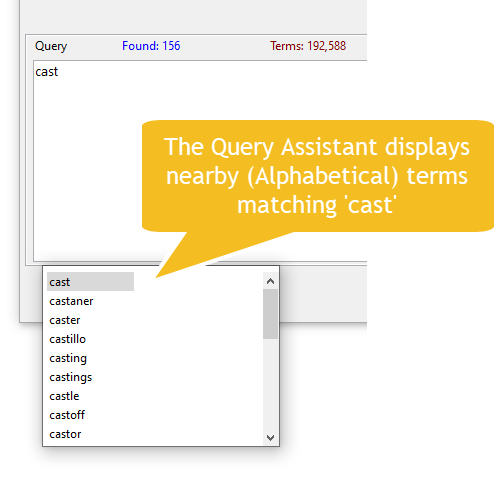
In Fig. 2, the Query Assitant automatically displays terms that are alphabetically nearby ‘cast’.
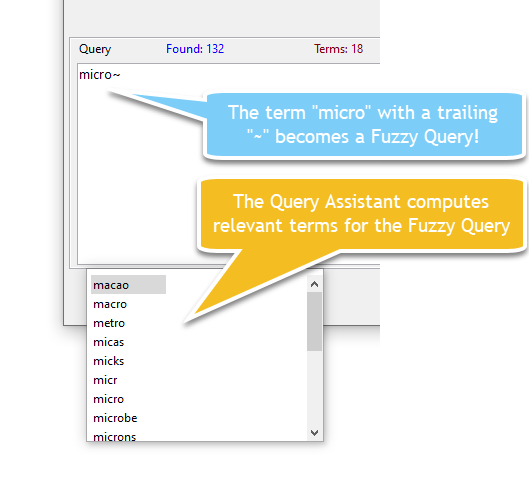
Fig. 3, shows the search term “micro”, but with the trailing “~”, which turns it into a Fuzzy Query, instructing Infodex to find words that match closely to “micro”. Fuzzy is invaluable when dealing with commonly misspelled or alternative spellings of a word inside your documents.
The Query Assistant instantly provides contextual feedback as you enter a query, giving you confidence in the terms you choose while building your query. You immediately know if a query term is correctly spelled or if there are spelling variants within the document collection. Feedback is always filtered by the query context used, i.e., simple query, wildcard, fuzzy, etc., further reducing unnecessary matching terms. The Query Assistant is the ultimate query guide that doesn’t tire.
Infodex Query Graph
The timeless adage, “A picture is worth a 1000 words”, perfectly describes the benefit of Infodex’s Query Graph.
Finally, you no longer have to blindly search your document collections. The Infodex Query Graph represents your query as an intelligent Tree Graph. The tree is built branch by branch from the terms of your query, all the way to down to the trunk with the final query result.
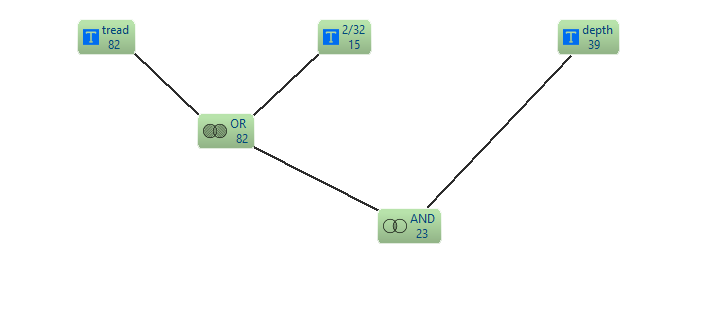
The Query Graph, just like a tree, has leaves and branches. A leaf represents an individual query term and always appears on the outside of the tree. As we move deeper inside the tree, leaf branches come together, creating a new branch. The new branch represents a logical operation on the higher terms and branches, such as AND, OR, NOT, etc. At each leaf and branch, relevant information about that branches’ intermediate search results is displayed. Just as with a real tree, the process of joining branches repeats until the entire query is broken down, and the final branch, the trunk, is created.
Fig. 4 is the query “tread OR 2/32 AND depth” as depicted by the Query Graph. The query is broken down into its individual parts, displaying in the leafs the number of times a term appears at least once in a record (page) of a document. The lower branches always depict the logical operators such as AND, OR
The Query Graph’s visual model allows the creator of the query to easily recognize the query’s effectiveness or if further adjustment is needed until the desired result is found.
If you haven’t upgraded yet, please contact us for more information (link). If you haven’t yet tried Infodex, please contact us for a free 30-day fully-functional trial.